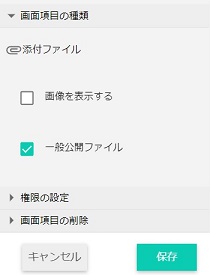GetPublicImages
Get attached files (image data)
Description
一Acquire the attached file (image data) of the public field in a format that can be displayed in the img tag of html.
If the "Public File" item in the field setting is checked in the Attachment type screen item, the file stored in the corresponding field can be obtained without granting Hexabase authentication information (API Token).
Method
GET
Request URL Format
/api/v0/public/images/:file-id
URL Params
file-id : File ID
Request URL Sample
GET https://api.xxx.com/api/v0/public/images/5a43c3c4fbfcba5c7443d037
Usage
HTML
Specify file-id
<img src="https://api.xxx.com/api/v0/public/images/5a43c3c4fbfcba5c7443d037" >
Response Sample
(Omitted) * Binary data of the corresponding file
Screen item settings
There is a "Public File" checkbox under "Screen Item Type" in the "Screen Item Settings" of the Attachment field.
If checked, files stored in the corresponding field will be available to the public.